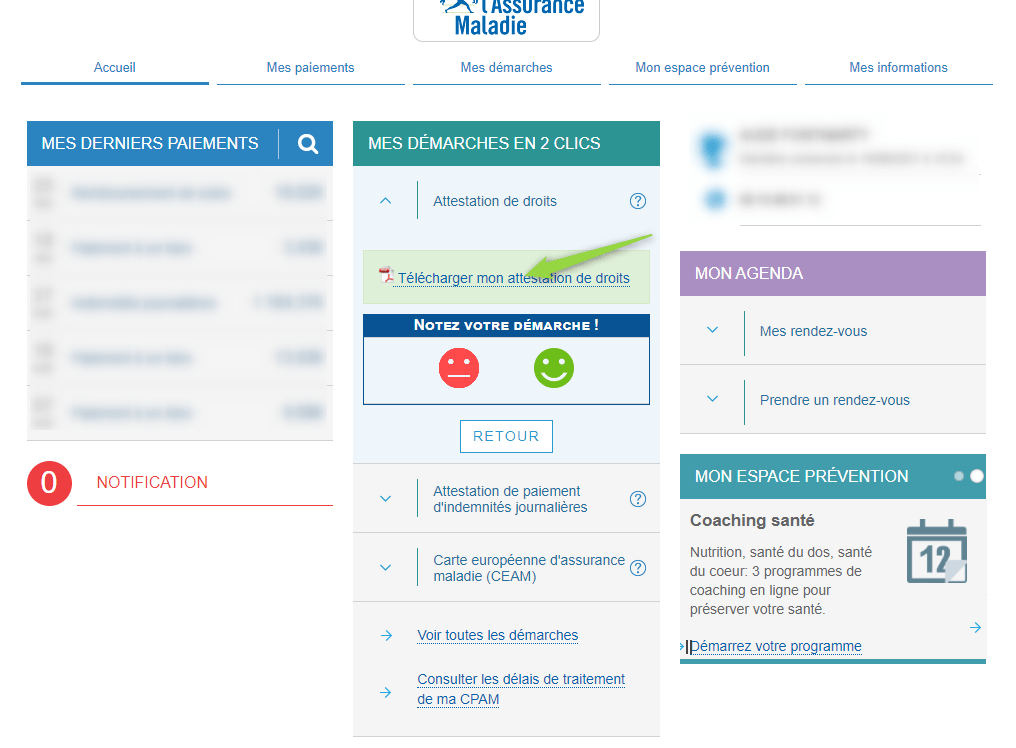
Are you an employee in France and enrolled in the general Social Security scheme? In certain situations, you may be asked to prove that you are enrolled in the French scheme. To do this, you will be asked to produce a certificate of entitlement. But how do you download this document and what is it for? MIA Assurances has all the answers!
Where to download my certificate of entitlement?
You will need to go to www.ameli.fr, the site which centralizes all your personal information on your basic healthcare coverage in France.
1 – Click on “Compte AMELI”:
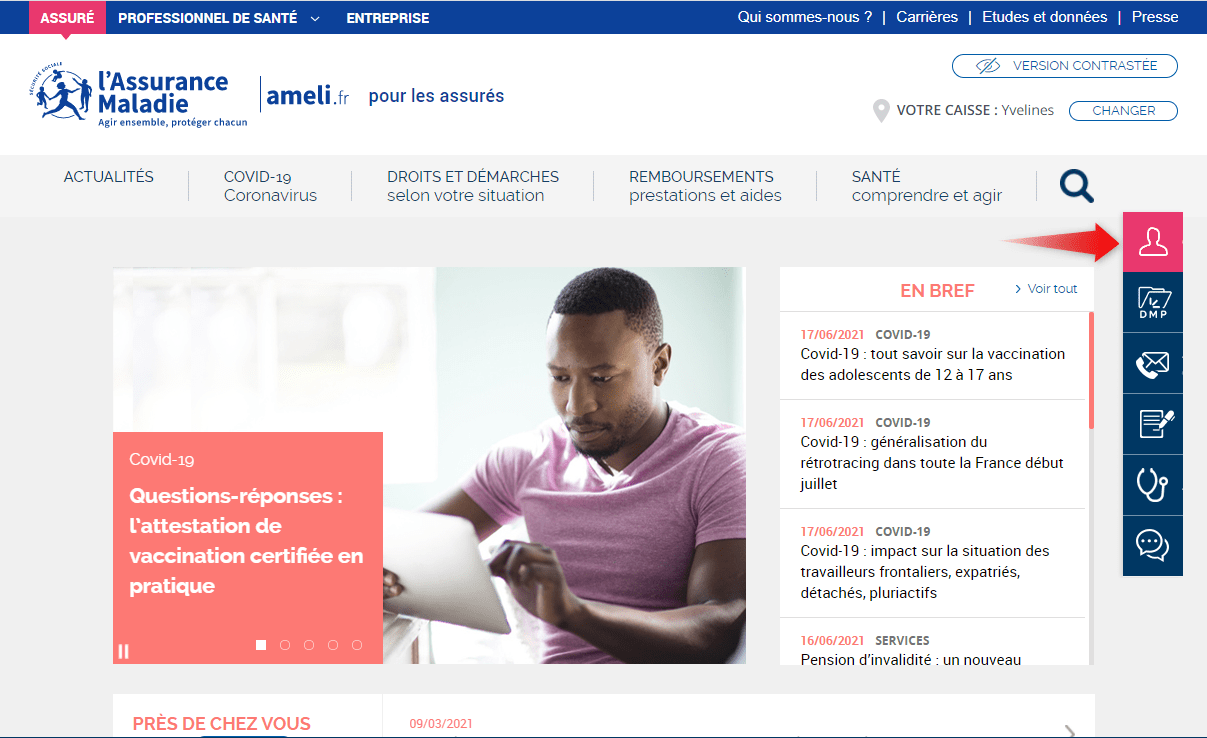
2 – If you don’t have an account, click on “Je crée mon compte”:
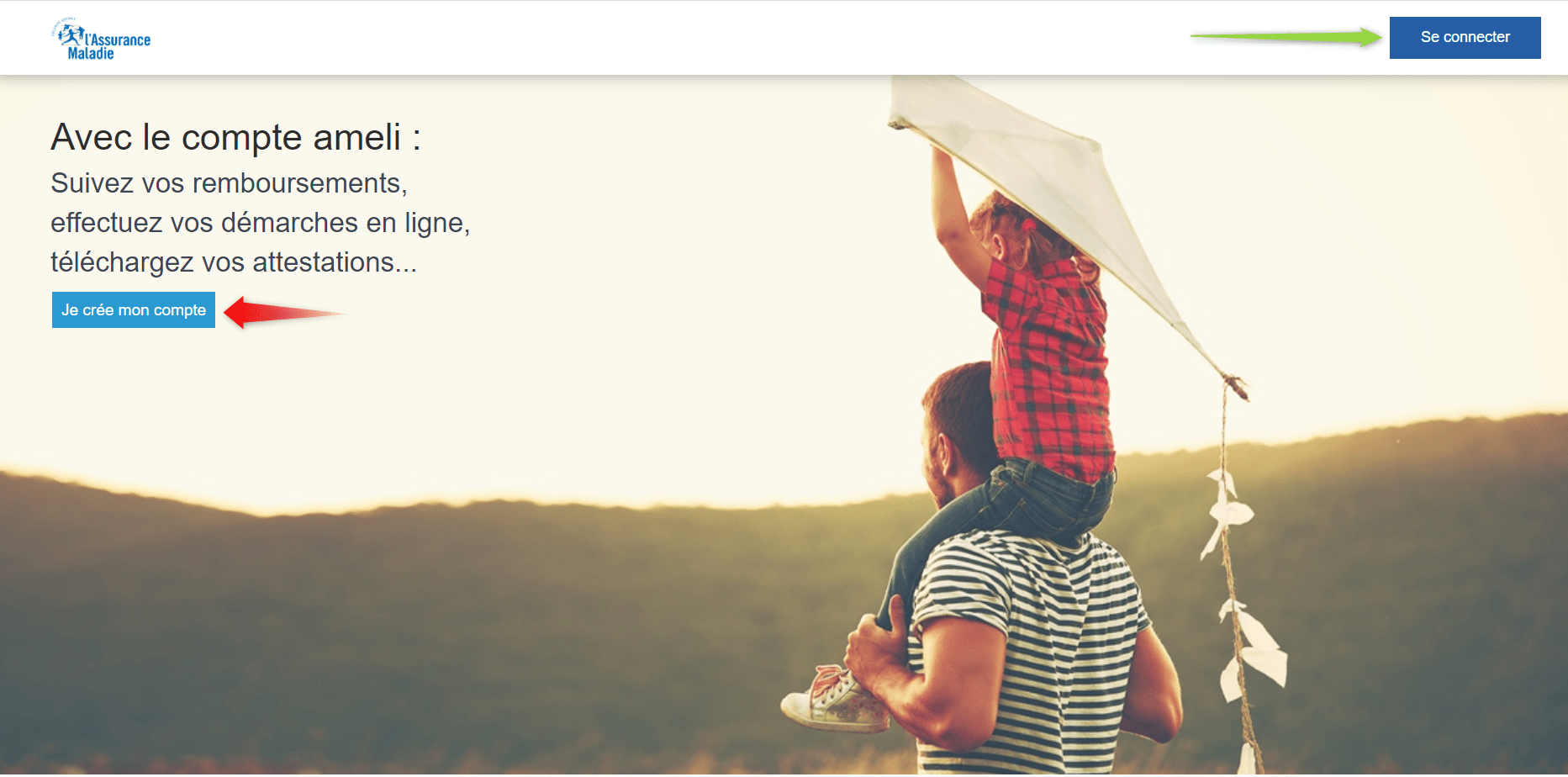
3 – Once you are logged in, you will simply click on ” Attestation de droits” on your homepage to download your document:
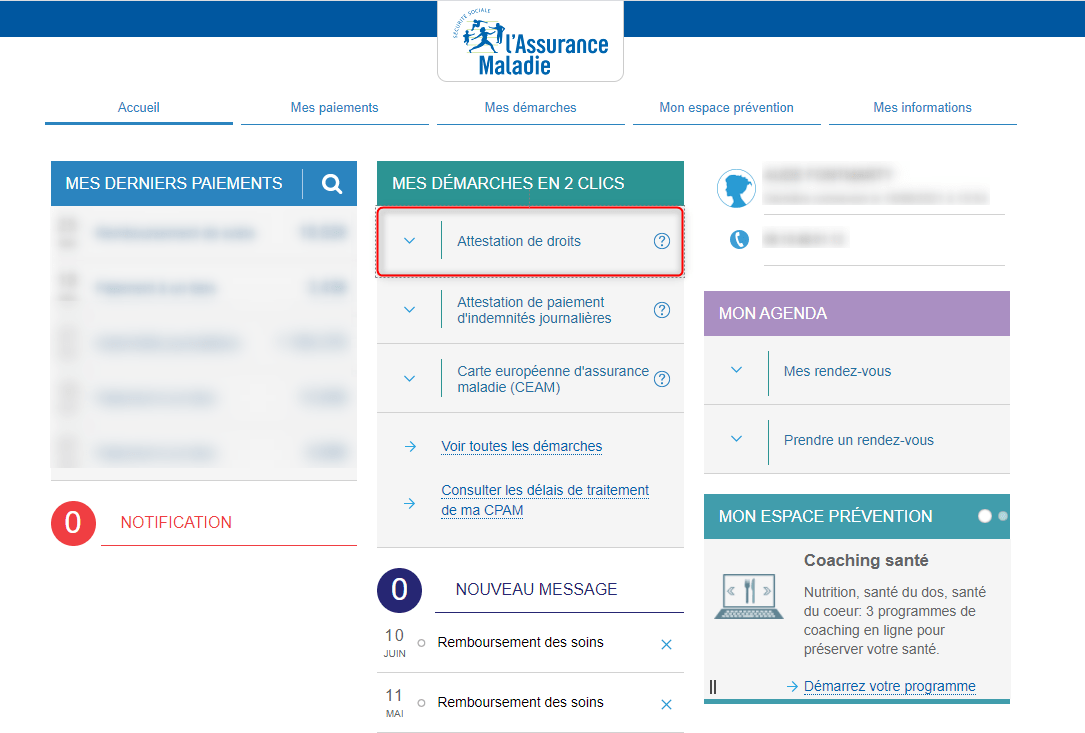
4 – Choose the beneficiary for whom you wish to issue this certificate:
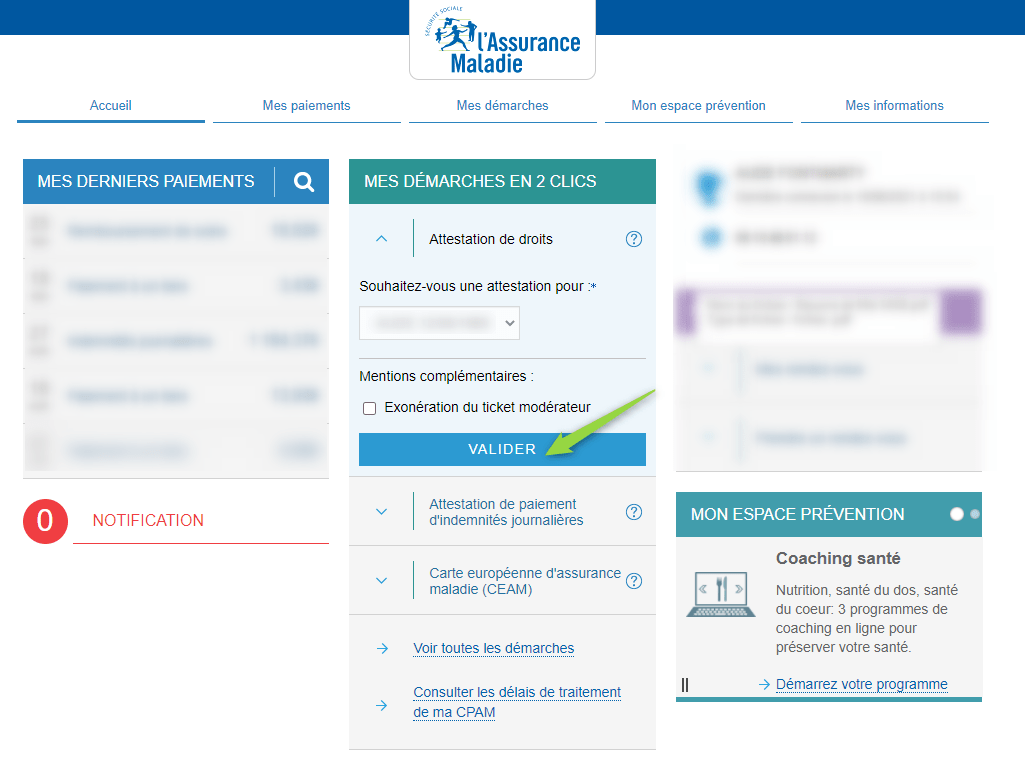
5 – Download your PDF document:
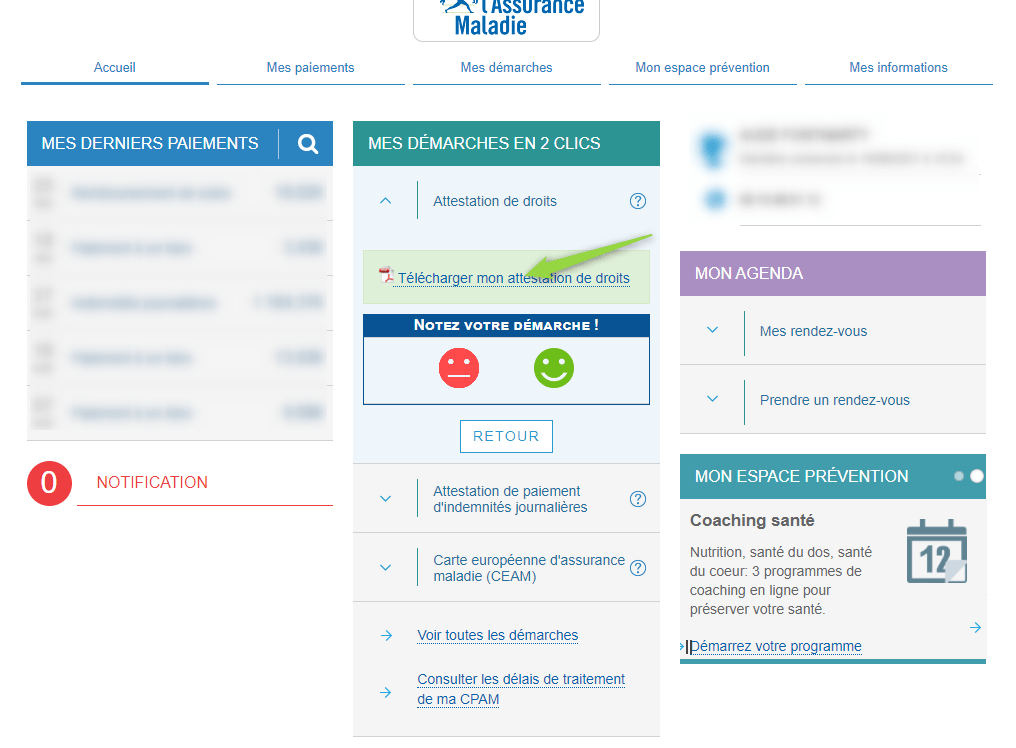
What is my certificate of entitlement for?
This document may be requested by health professionals if you don’t yet have your “carte vitale”. This is because your certificate will include your Social Security number, your personal information, and when you became entitled to benefits.